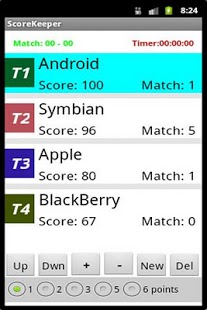Score Keeper Free 1.8.1
Free Version
Publisher Description
Need a simple way to keep score on games, activities or events? You found the one! Try Score Keeper! This App does not require any security permission and does NOT have any advertisements like the other ones in the market.
Two Modes (Classic-2Players and List-MultiPlayers):
* Classic Mode has huge buttons and made specifically for two players only.
* Press team's name to edit.
* Press plus (+) / minus (-) to increase / decrease score
* Long Press plus (+) / minus (-) to increase / decrease
match count
* List Mode allows unlimited players to track their scores and matches.
* Press New button to add a new player.
* Press and select an item
* Change item order up or down
* Press plus (+) / minus (-) to increase / decrease
score
* Long Press plus (+) / minus (-) to increase /
decrease match count
* Delete items from list
* Points increment / decrement by 1, 2, 3, 5, 6 points
* Press device / phone menu icon / button
* Reset Score
* Reset Match
* Set timer
* Press timer text to Pause / Un-pause
* Change between two modes (Chg-Mode)
* Move to SD enabled
NO Ads. NO Internet permission requirements.
email me at pandroid.apps@gmail.com for suggestions or other comments.
About Score Keeper Free
Score Keeper Free is a free app for Android published in the System Maintenance list of apps, part of System Utilities.
The company that develops Score Keeper Free is Pandroid. The latest version released by its developer is 1.8.1. This app was rated by 6 users of our site and has an average rating of 3.7.
To install Score Keeper Free on your Android device, just click the green Continue To App button above to start the installation process. The app is listed on our website since 2011-05-16 and was downloaded 279 times. We have already checked if the download link is safe, however for your own protection we recommend that you scan the downloaded app with your antivirus. Your antivirus may detect the Score Keeper Free as malware as malware if the download link to com.pandroid.cschua.scorekeeper is broken.
How to install Score Keeper Free on your Android device:
- Click on the Continue To App button on our website. This will redirect you to Google Play.
- Once the Score Keeper Free is shown in the Google Play listing of your Android device, you can start its download and installation. Tap on the Install button located below the search bar and to the right of the app icon.
- A pop-up window with the permissions required by Score Keeper Free will be shown. Click on Accept to continue the process.
- Score Keeper Free will be downloaded onto your device, displaying a progress. Once the download completes, the installation will start and you'll get a notification after the installation is finished.